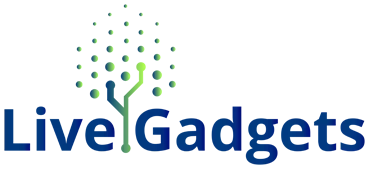Roblox isn’t just a game; it’s a vast universe of games created by a community of millions. As of 2025, it continues to captivate with its endless possibilities for both players and creators. Whether you’re new to Roblox or looking to deepen your understanding, this guide to playing Roblox provides all the essential information you need to get started and maximize your experience.
Guide to Downloading and Installing Roblox in 2025
Whether you’re a seasoned gamer or new to the world of online games, setting up Roblox is a simple process that can be completed in just a few steps. Here’s how to get started on different devices:
For PC and Mac:
- Visit the Official Roblox Website: Go to Roblox.com from your web browser.
- Create an Account: If you don’t already have one, create a Roblox account by clicking on the ‘Sign Up’ button and filling in the necessary information.
- Download the Roblox Player: Once logged in, you will be prompted to download the Roblox Player. Click on the download link and install the software as per the on-screen instructions.
- Installation: Follow the installation prompts on your computer. Once installed, Roblox will automatically launch when you choose to play a game from the website.
For iOS and Android Devices:
- Access Your App Store: Open the Apple App Store or Google Play Store on your device.
- Search for Roblox: Type “Roblox” in the search bar and look for the official Roblox Corporation application.
- Install the App: Click ‘Install’ or ‘Get’ to download the app to your device. Make sure you are downloading the official app to ensure your data’s safety and security.
- Open and Log In: Once installed, open the app and log in with your Roblox account details to start exploring the vast array of games available.
For Xbox:
- Go to the Xbox Store: Use your Xbox controller to navigate to the Microsoft Store on your console’s dashboard.
- Search for Roblox: Enter “Roblox” into the search field and select the official app when it appears in the results.
- Download and Install: Select ‘Get’ to download the app for free. Once the download and installation are complete, the Roblox icon will appear in your ‘My Games & Apps’ section.
- Log In and Play: Open the Roblox application and log in with your existing account or create a new one directly from your console to start playing.
Troubleshooting Common Installation Issues:
- Ensure Compatibility: Check that your device meets the minimum system requirements for running Roblox, which are regularly updated on the Roblox support website.
- Check Network Settings: Some installation issues can be due to network restrictions, especially on shared networks or school Wi-Fi. Try using a different network if possible.
- Update Your Device: Make sure your operating system is up-to-date, as older versions may have compatibility issues with the latest version of the Roblox app.
- Consult Roblox Support: If you continue to face issues, the Roblox support site has a wealth of resources and troubleshooting tips to help get you started.
Understanding What Roblox Is
Roblox is a platform that allows users to create and play games designed by other users, making it an immense sandbox of creativity and exploration. It stands out due to its unique approach that combines gaming with game creation, offering endless entertainment.
The Addictive Nature of Roblox
The guide to playing Roblox would be incomplete without discussing its addictive qualities. The platform’s charm lies in its variety—from adventure games and role-playing to simulations and obstacle courses, there’s something for everyone. Its community-driven aspect also adds a layer of social interaction that keeps players coming back.
Navigating Roblox: A Beginner’s Guide
After signing up and logging in, you’ll be greeted by a user-friendly interface where you can access games, manage your friend list, and customize your avatar. Use Robux, Roblox’s virtual currency, to purchase accessories and game passes, enhancing your gameplay experience.
Guide to Using Robux Wisely
Robux can transform your Roblox experience by allowing you to acquire unique abilities, avatar items, and other exclusive benefits. Earn Robux by creating popular games or directly purchase them to accelerate your in-game progress. Remember, wise spending will enhance your enjoyment without breaking the bank.
Exploring Popular Games on Roblox
In 2025, Roblox hosts a plethora of games that continue to draw massive player bases. Games like “Adopt Me!”, “Jailbreak”, and newer hits reflect the platform’s dynamic and evolving nature. Each game offers a unique world with its own rules and challenges.
Roblox as a Thriving Community
Roblox is more than a game platform; it’s a community where you can meet people with similar interests, compete in games, or collaborate on creative projects. Events and developer forums further enrich the community engagement, making it a social platform as well.
Important Safety Tips for Parents
This guide to playing Roblox emphasizes safety, particularly for younger players. Parents should utilize Roblox’s parental controls to monitor activity and manage communications. Be aware of the risks of ‘condo games’, which may contain inappropriate content despite the platform’s strict moderation.
How to Get Free Robux in Roblox
Earning free Robux legally is possible through Roblox’s affiliate program or by participating in official challenges and giveaways. Stay cautious of offers that seem too good to be true, as they can be scams.
Roblox continues to be an innovative and engaging platform that offers something for everyone. Whether you’re a gamer who loves exploring different worlds or a creator who wants to build their own games, Roblox provides the tools and community to support your endeavors. Follow this guide to playing Roblox and dive into the expansive world that awaits in 2025.
This comprehensive article, serving as a detailed guide to playing Roblox, equips new users with the necessary knowledge to start their journey while providing seasoned players with updates and safety tips to enhance their gaming experience in 2025.